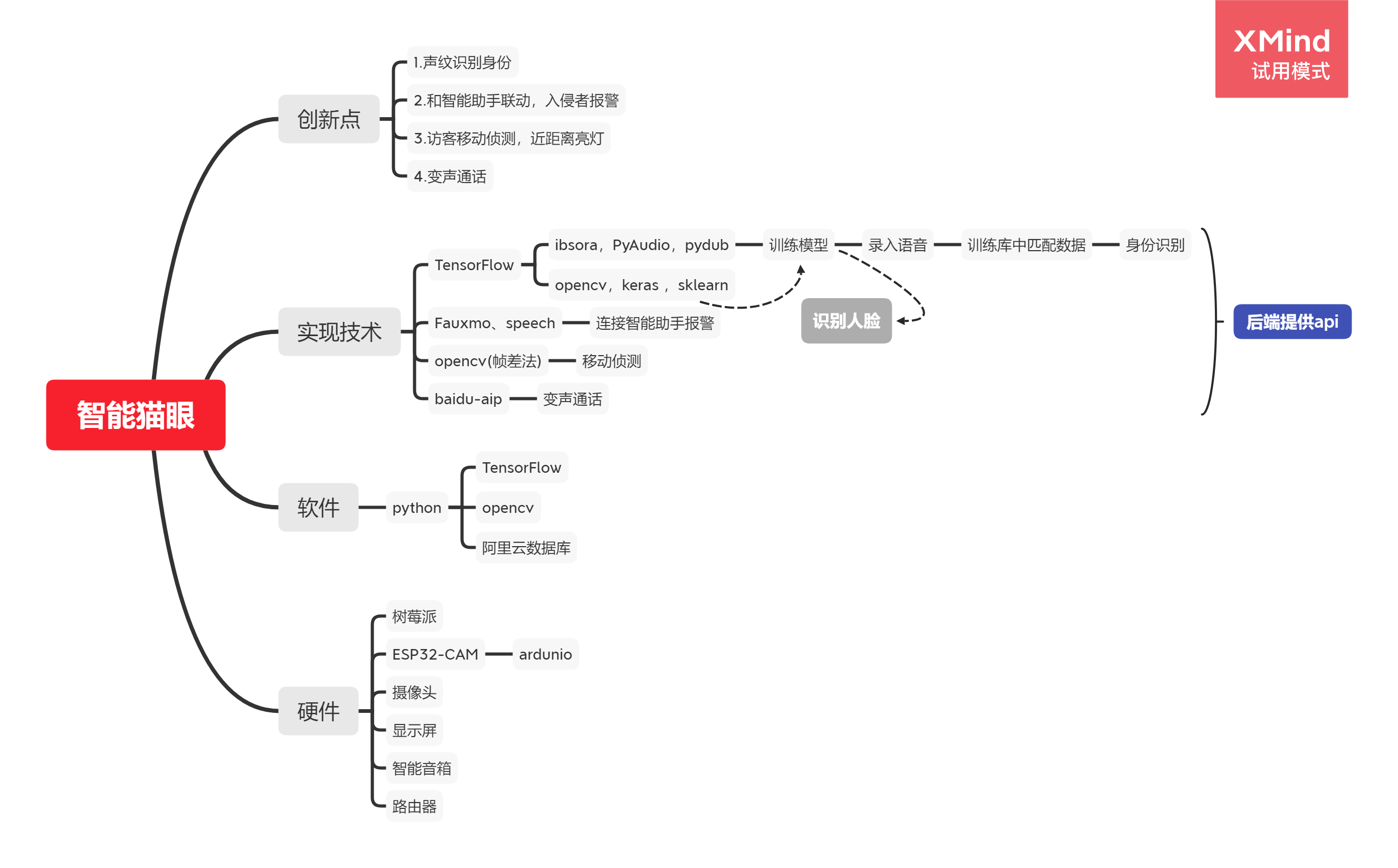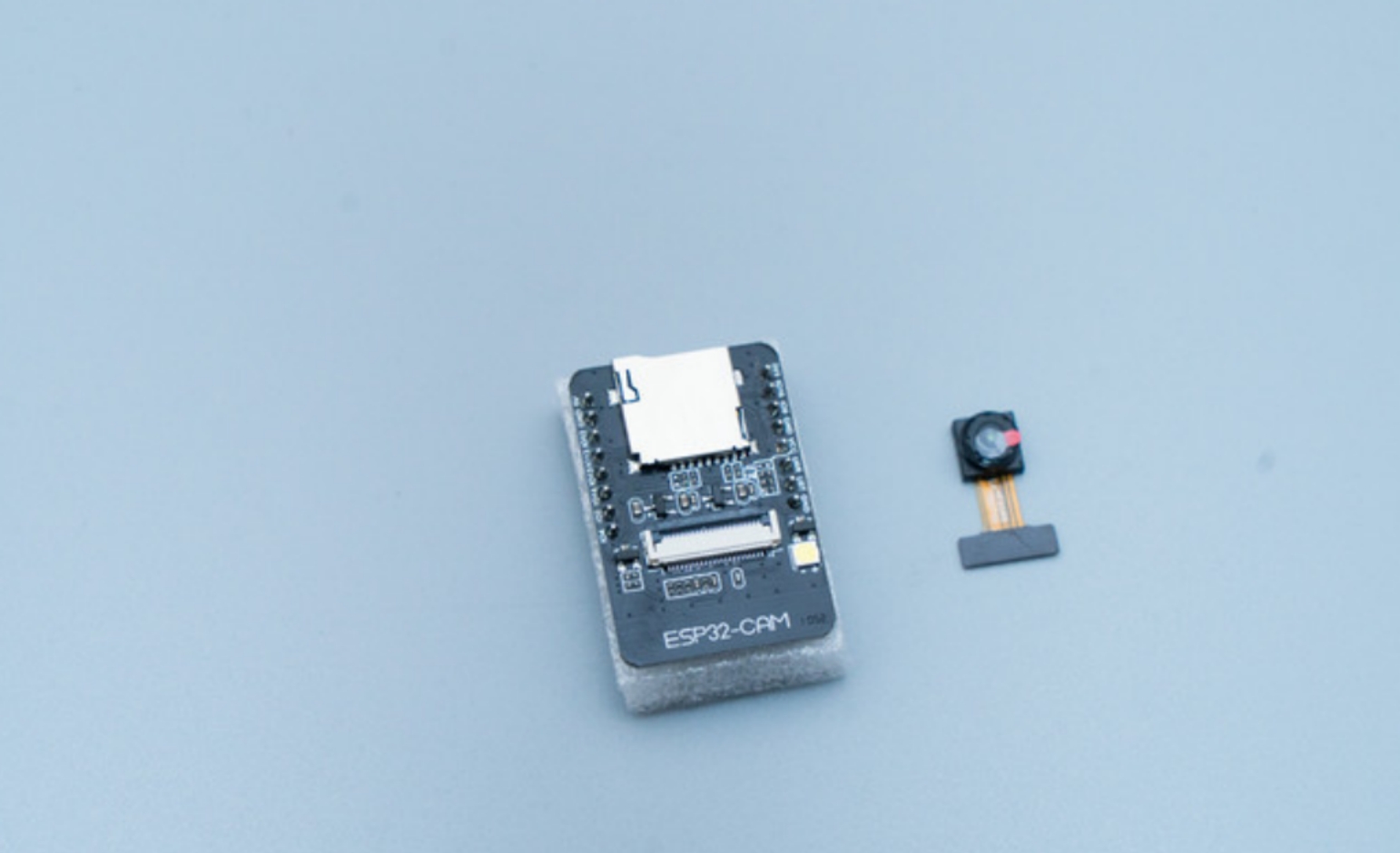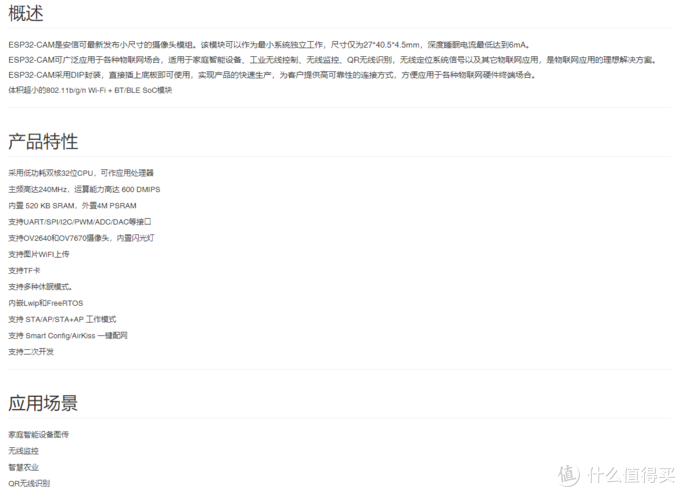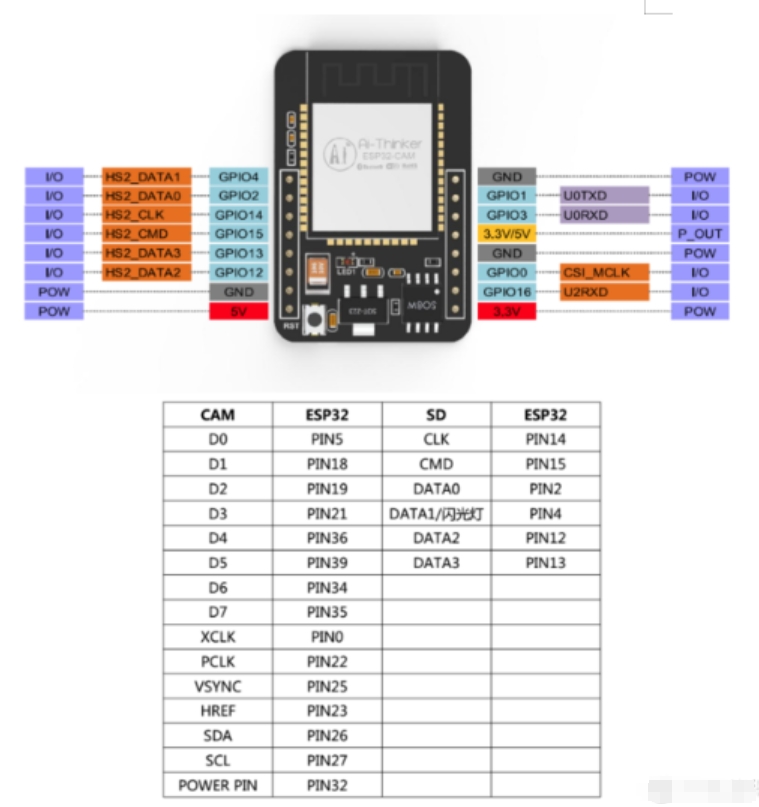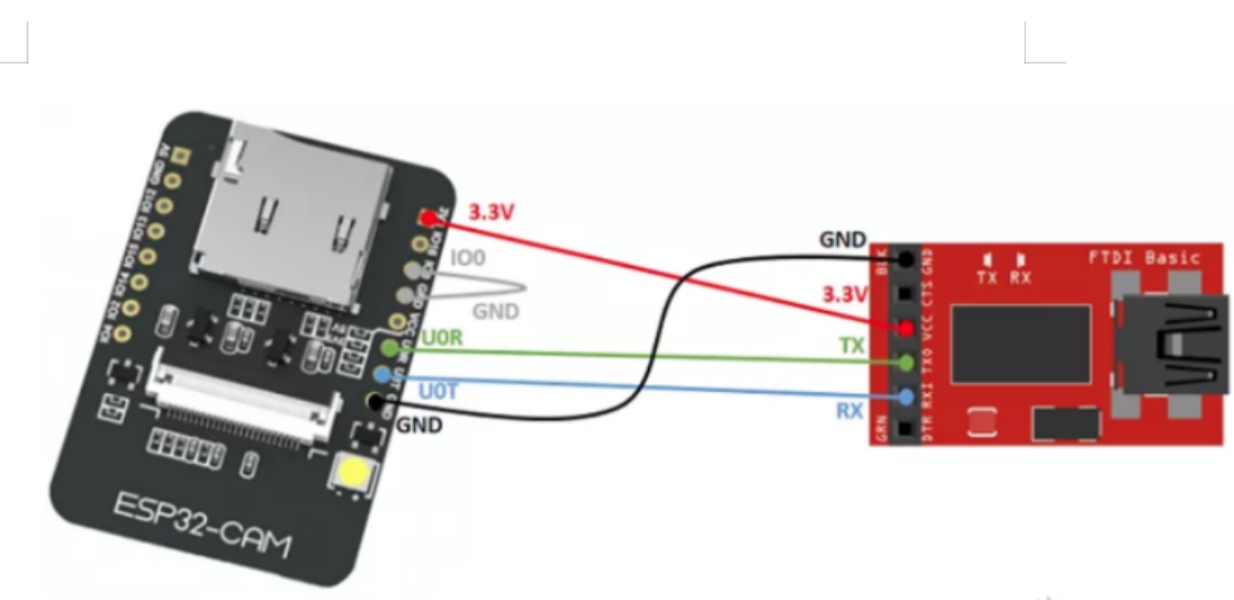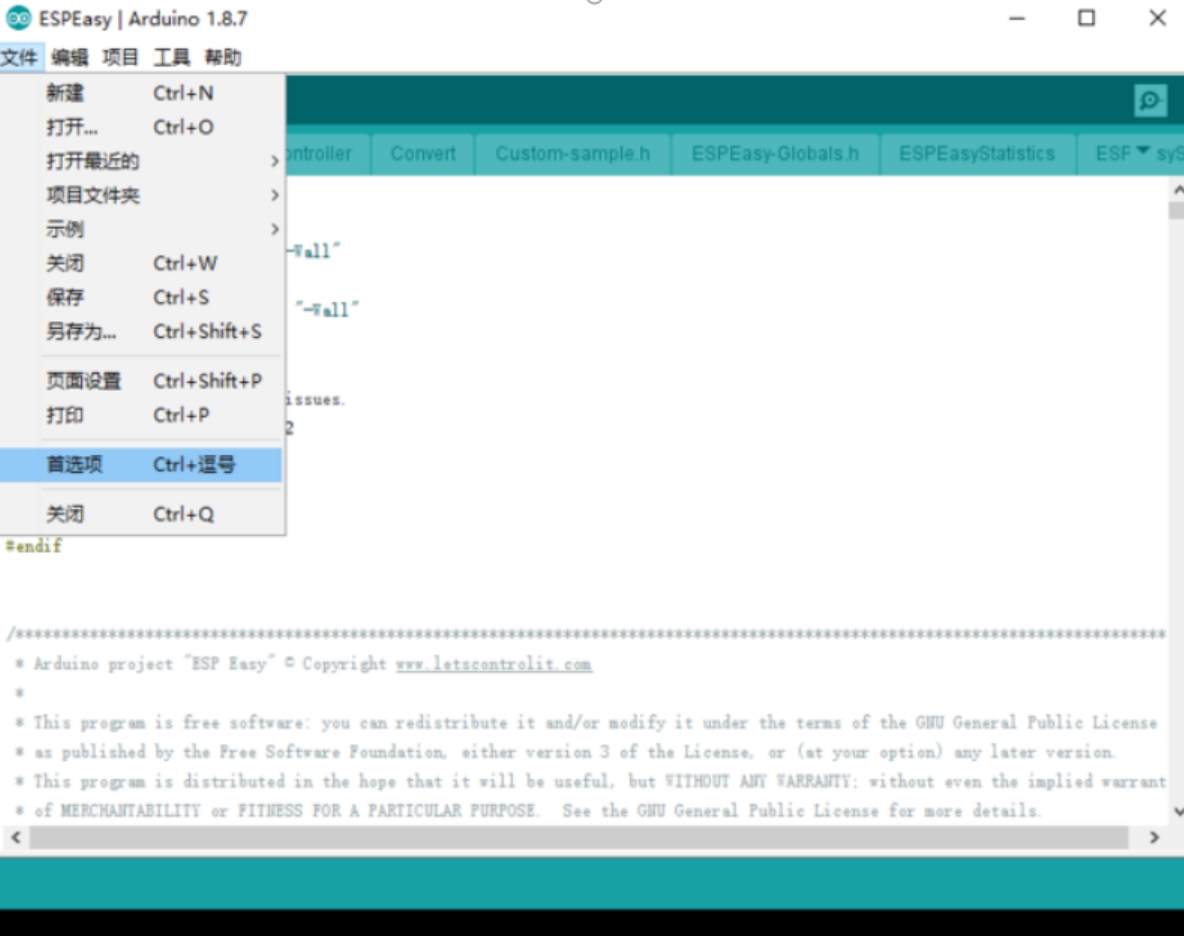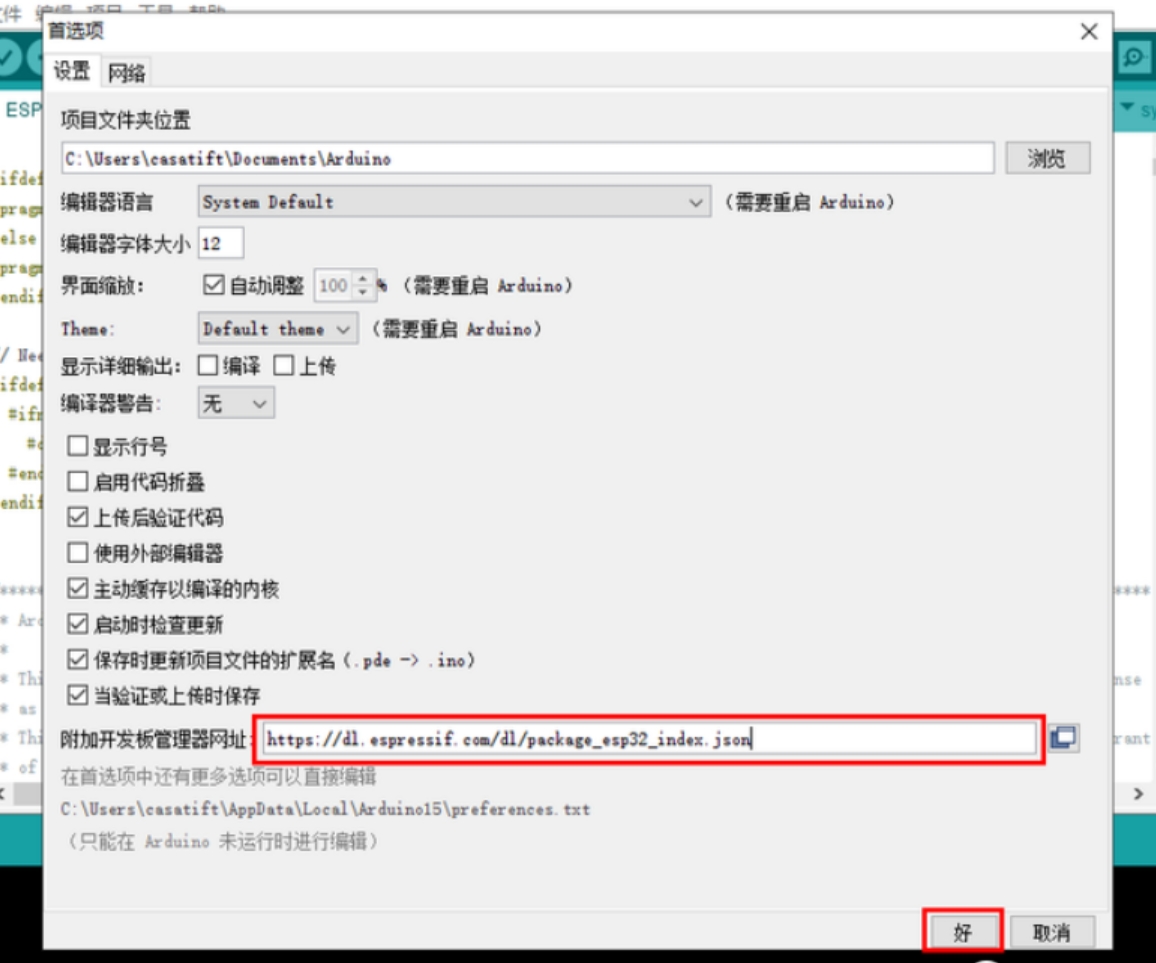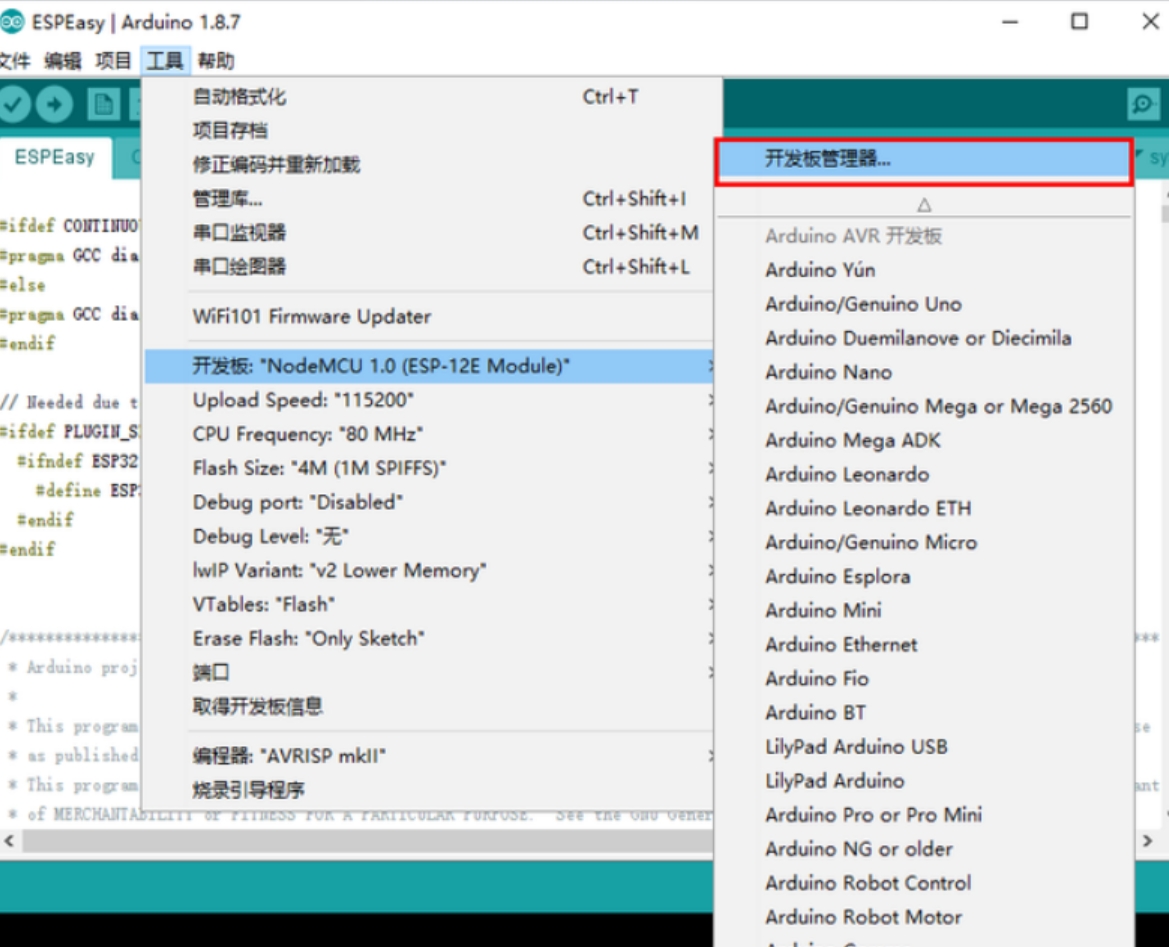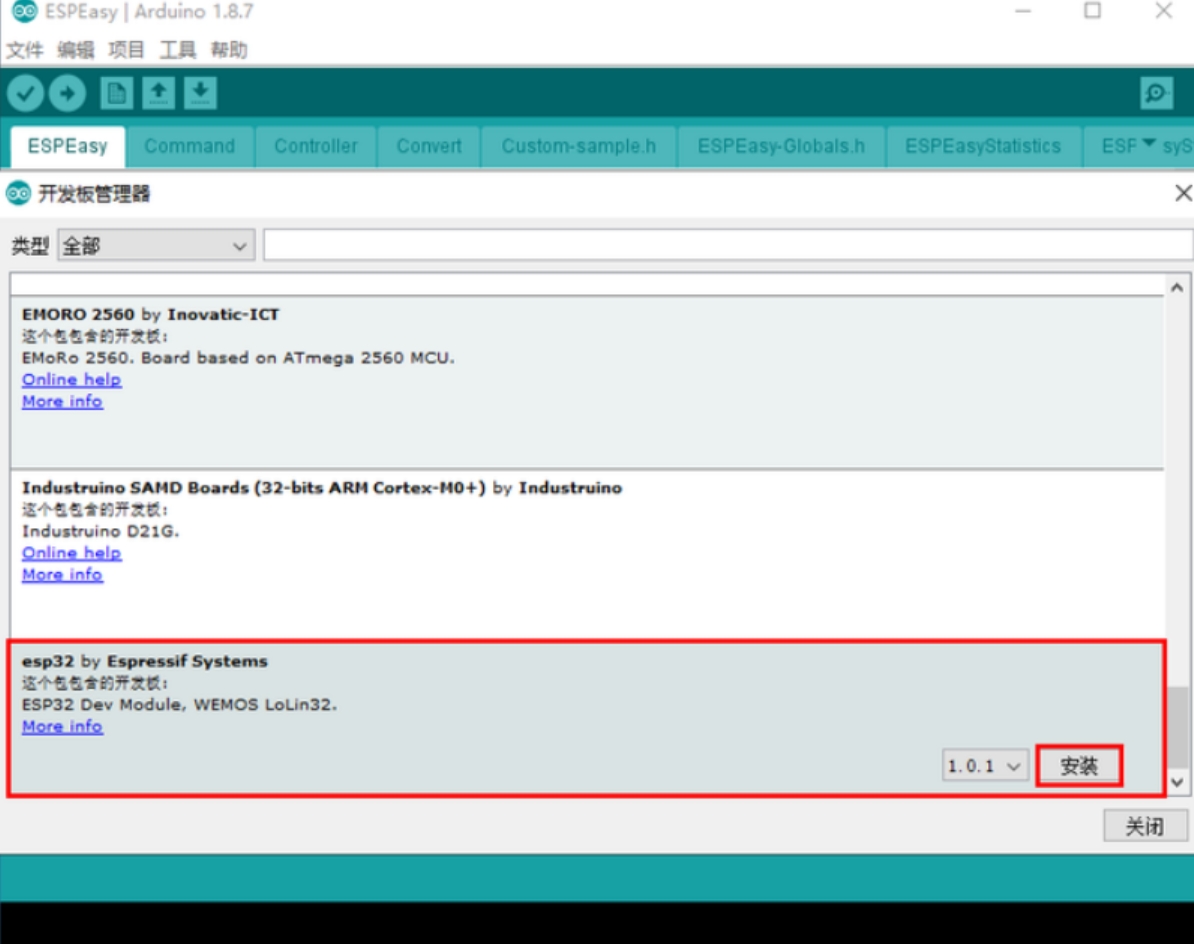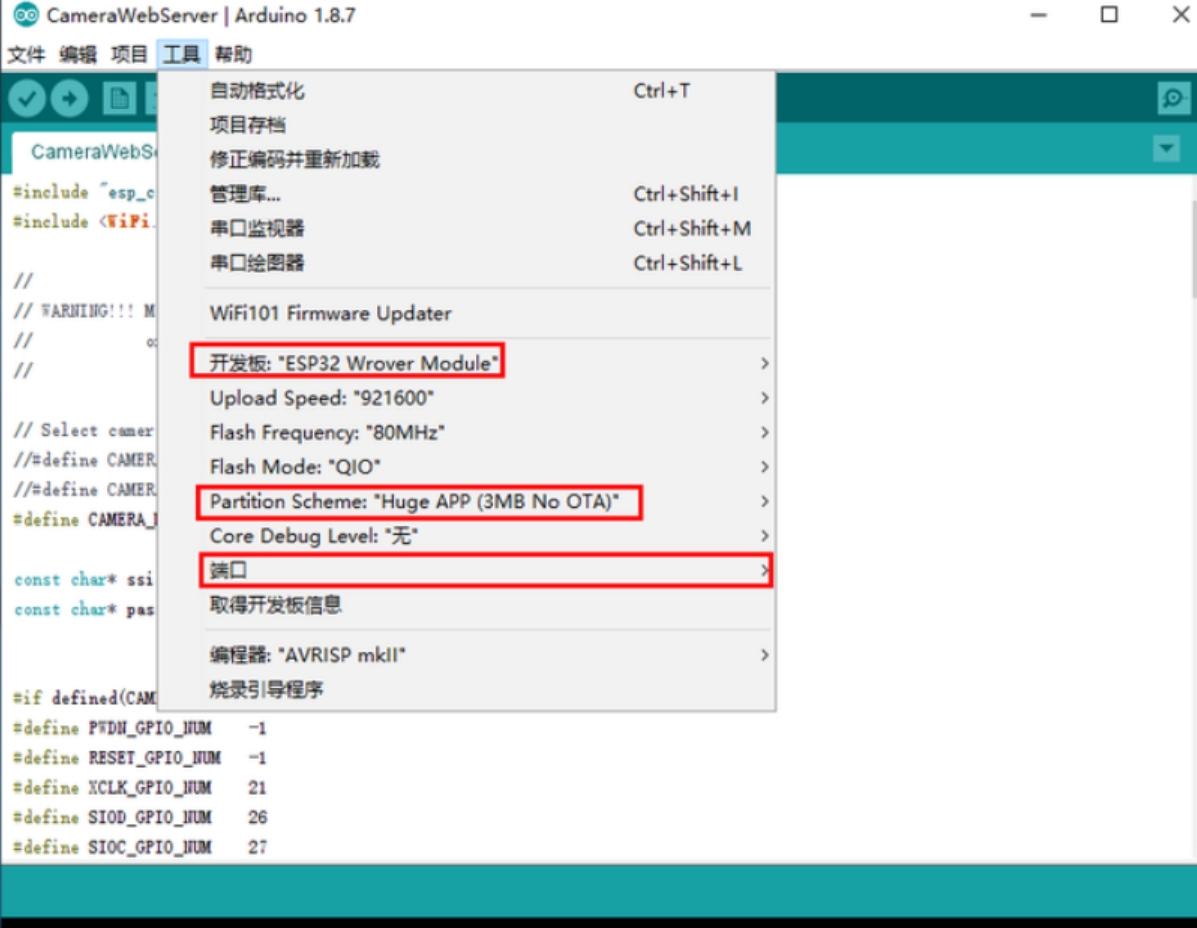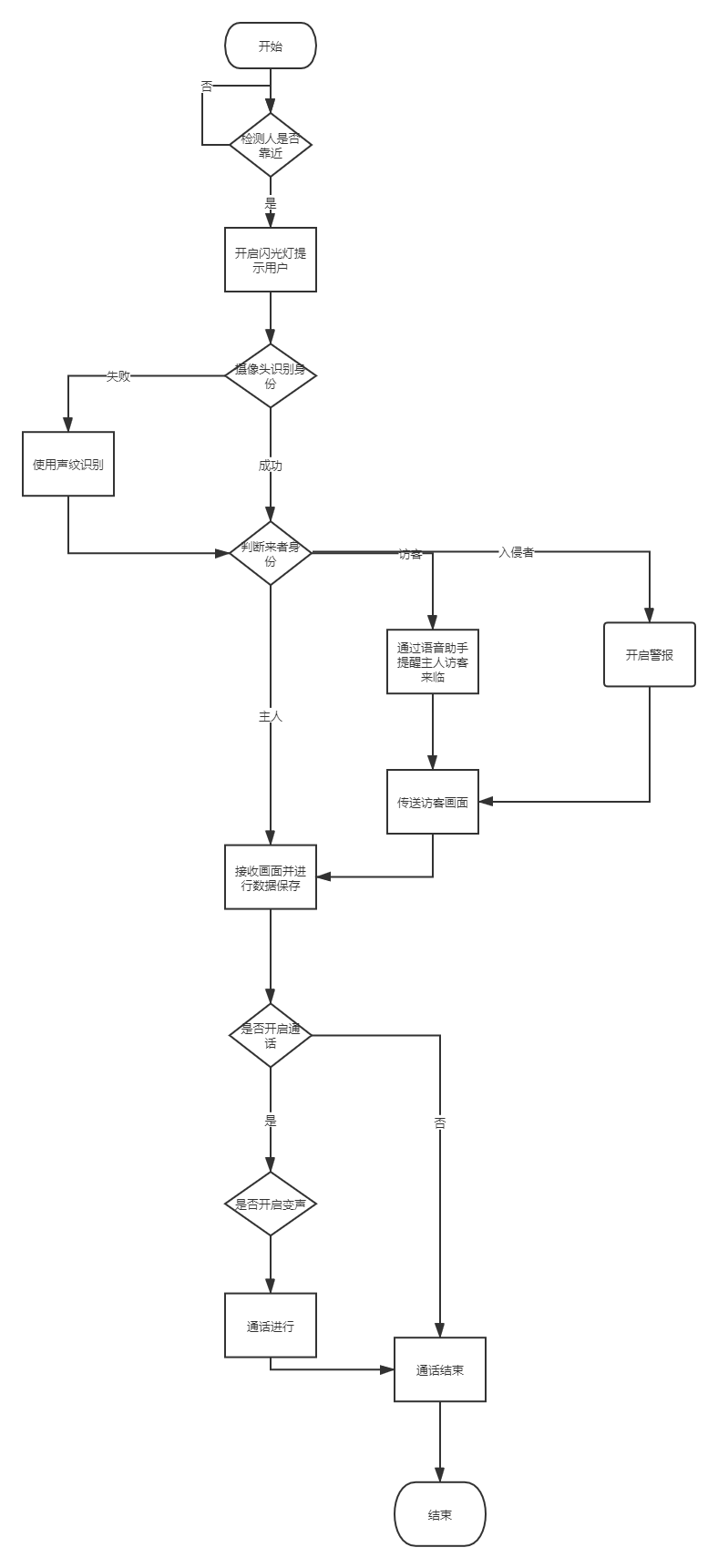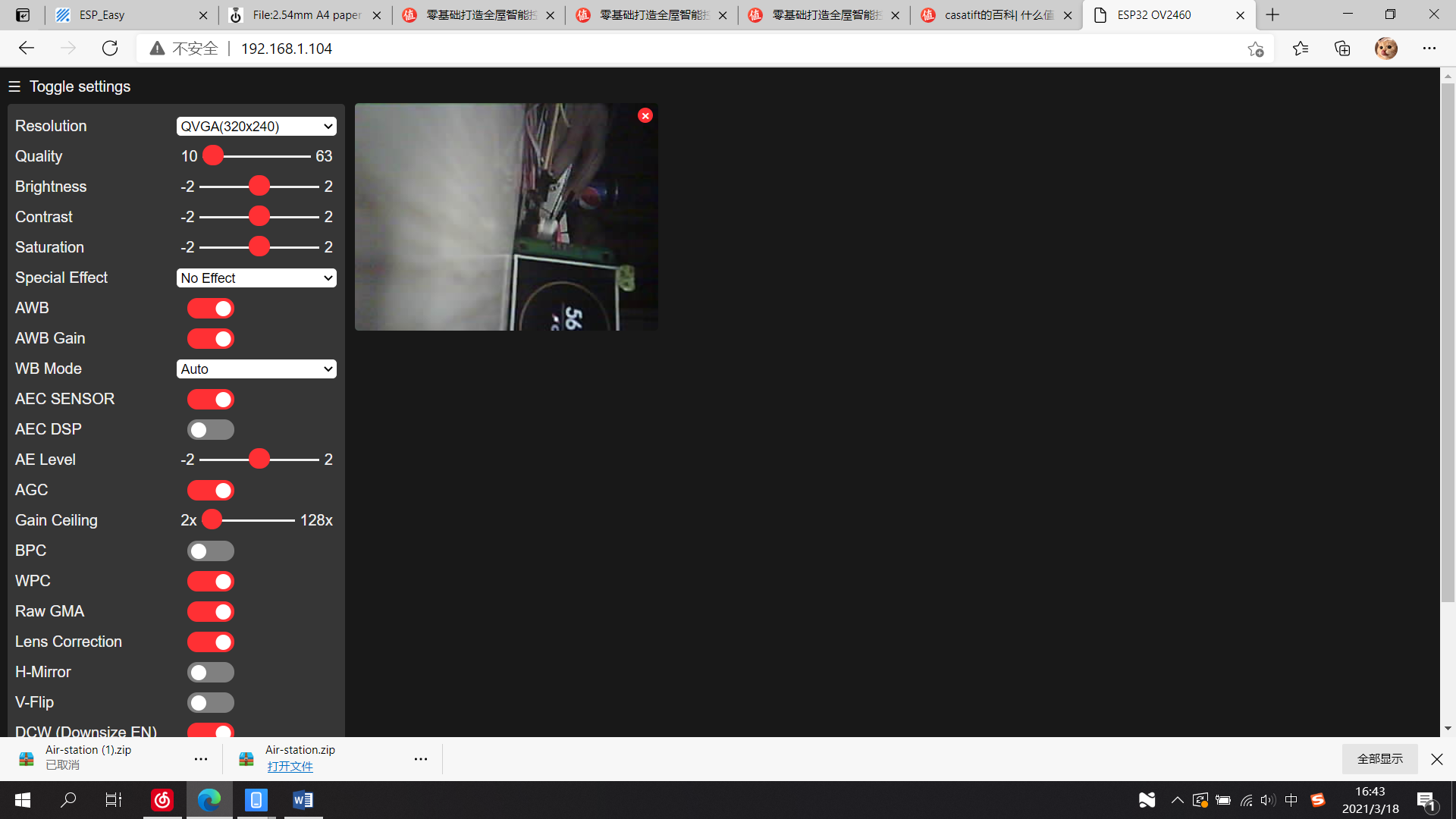1
2
3
4
5
6
7
8
9
10
11
12
13
14
15
16
17
18
19
20
21
22
23
24
25
26
27
28
29
30
31
32
33
34
35
36
37
38
39
40
41
42
43
44
45
46
47
48
49
50
51
52
53
54
55
56
57
58
59
60
61
62
63
64
65
66
67
68
69
70
71
72
73
74
75
76
77
78
79
80
81
82
83
84
85
86
87
88
89
90
91
92
93
94
95
96
97
98
99
100
101
102
103
104
105
106
107
108
109
110
111
112
113
114
115
116
117
118
119
120
121
122
123
124
125
126
127
128
129
130
131
132
133
134
135
136
137
138
139
140
141
142
143
144
145
146
147
148
149
150
151
152
153
154
155
156
157
158
159
160
161
162
163
164
165
166
167
168
169
170
171
172
173
174
175
176
177
178
179
180
181
182
183
184
185
186
187
188
189
190
191
192
193
194
195
196
197
198
199
200
201
202
203
204
205
206
207
208
209
210
211
212
213
214
215
216
217
218
219
220
221
222
223
224
225
226
227
228
229
230
231
232
233
234
235
236
237
238
239
240
241
242
243
244
245
246
247
248
249
250
251
252
253
254
255
256
257
258
259
260
261
262
263
264
265
266
267
268
269
270
271
272
273
274
275
276
277
278
279
280
281
282
283
284
285
286
287
288
289
290
291
292
293
294
295
296
297
298
299
300
301
302
303
304
305
306
| import dlib
import numpy
import numpy as np
import cv2
import pandas as pd
import wx
import os
import csv
import datetime
import _thread
import Sub_Client
import readSql
import win32api,win32con
'''
移动侦测
@author czq
@date 2020 12 28
'''
facerec = dlib.face_recognition_model_v1("model/dlib_face_recognition_resnet_model_v1.dat")
detector = dlib.get_frontal_face_detector()
predictor = dlib.shape_predictor('model/shape_predictor_68_face_landmarks.dat')
loading = 'icon/loading.png'
pun_fail = 'icon/pun_fail.png'
pun_repeat = 'icon/pun_repeat.png'
pun_success = 'icon/pun_success.png'
path_logcat_csv = "data/logcat.csv"
user_flag = 0
def read_csv_to_recoders():
recodes = []
if os.path.exists(path_logcat_csv):
with open(path_logcat_csv, "r", newline="") as csvfiler:
reader = csv.reader(csvfiler)
for row in reader:
recodes.append(row)
else:
with open(path_logcat_csv, "w", newline="") as csvfilew:
writer = csv.writer(csvfilew)
header = ["姓名", "日期", "时间"]
writer.writerow(header)
return recodes
pass
def return_euclidean_distance(feature_1, feature_2):
"""
:param feature_1: 向量一
:param feature_2: 向量二
:return: diff or same
"""
feature_1 = np.array(feature_1)
feature_2 = np.array(feature_2)
try:
dist = np.sqrt(np.sum(np.square(feature_1 - feature_2)))
if dist > 0.4:
return "diff"
else:
return "same"
print("欧式距离: ", dist)
except numpy.core._exceptions.UFuncTypeError as ne:
print(ne)
path_feature_known_csv = "data/feature_all.csv"
csv_rd = pd.read_csv(path_feature_known_csv, header=None, encoding='gbk')
features_known_arr = []
for i in range(csv_rd.shape[0]):
features_someone_arr = []
for j in range(0, len(csv_rd.iloc[i, :])):
features_someone_arr.append(csv_rd.iloc[i, :][j])
features_known_arr.append(features_someone_arr)
print("数据库人脸数:", len(features_known_arr))
def get_128d_features(img_gray):
"""
:param img_gray: 灰度图
:return: 人脸
"""
dets = detector(img_gray, 1)
shape = predictor(img_gray, dets[0])
face_des = facerec.compute_face_descriptor(img_gray, shape)
return face_des
class PunchcardUi(wx.Frame):
"""
移动侦测主界面
"""
def __init__(self, superion):
wx.Frame.__init__(self, parent=superion, title="catEye", size=(800, 590),
style=wx.DEFAULT_FRAME_STYLE | wx.STAY_ON_TOP)
self.SetBackgroundColour('white')
self.Center()
self.OpenCapButton = wx.Button(parent=self, pos=(50, 120), size=(90, 60), label='开始检测')
self.resultText = wx.StaticText(parent=self, style=wx.ALIGN_CENTER_VERTICAL, pos=(50, 320), size=(90, 60),
label="未知用户报警")
self.resultText.SetBackgroundColour('white')
self.resultText.SetForegroundColour('blue')
font = wx.Font(14, wx.DECORATIVE, wx.ITALIC, wx.NORMAL)
self.resultText.SetFont(font)
self.pun_day_num = 0
self.image_loading = wx.Image(loading, wx.BITMAP_TYPE_ANY).Scale(600, 480)
self.image_fail = wx.Image(pun_fail, wx.BITMAP_TYPE_ANY).Scale(600, 480)
self.image_repeat = wx.Image(pun_repeat, wx.BITMAP_TYPE_ANY).Scale(600, 480)
self.image_success = wx.Image(pun_success, wx.BITMAP_TYPE_ANY).Scale(600, 480)
self.bmp = wx.StaticBitmap(parent=self, pos=(180, 20), bitmap=wx.Bitmap(self.image_loading))
self.Bind(wx.EVT_BUTTON, self.OnOpenCapButtonClicked, self.OpenCapButton)
def OnOpenCapButtonClicked(self, event):
"""使用多线程,子线程运行后台的程序,主线程更新前台的UI,这样不会互相影响"""
_thread.start_new_thread(self._open_cap, (event,))
def _open_cap(self, event):
global dets
urlc = 'http://192.168.1.104:81/stream'
localtime = datetime.datetime.now()
date = str(localtime.year) + " " + str(localtime.month) + " " + str(localtime.day)
time = str(localtime.hour) + " " + str(localtime.minute) + " " + str(localtime.minute)
video_src = 'E:/czq/personFile/catCamera/src/server/data/video/catEye' + date + '.avi'
a = 0
self.cap = cv2.VideoCapture(video_src)
self.cap.set(3, 480)
while self.cap.isOpened():
flag, im_rd = self.cap.read()
kk = cv2.waitKey(1)
try:
dets = detector(im_rd, 1)
except TypeError as te:
print(te)
print('人脸数目获取错误!')
font = cv2.FONT_HERSHEY_SIMPLEX
name = ''
pos = ''
count = 0
if len(dets) != 0:
features_cap = ''
try:
shape = predictor(im_rd, dets[0])
except TypeError as te:
print(te)
print('error!')
features_cap = facerec.compute_face_descriptor(im_rd, shape)
name = "unrecognized face"
pos = tuple([(int)((dets[0].left() + dets[0].right()) / 2) - 50
, dets[0].bottom() + 20])
for i in range(len(features_known_arr)):
self.pun_day_num = 0
compare = return_euclidean_distance(features_cap, features_known_arr[i][0:-1])
if compare == "same":
name = features_known_arr[i][-1]
recoder = []
recoder.append(name)
localtime = datetime.datetime.now()
date = str(localtime.year) + " " + str(localtime.month) + " " + str(localtime.day)+ ' '
time = str(localtime.hour) + " " + str(localtime.minute) + " " + str(localtime.minute)
recoder.append(date)
recoder.append(time)
recoders = read_csv_to_recoders()
filename = 'data/move_test_img/' + name + date + time + ".png"
print(filename)
cv2.imwrite(filename, im_rd)
user_flag = 1
print(recoders)
Sub_Client.upload_image(filename, 'faceImgRegister', 'face image register successful')
readSql.move_test_save_data(name, filename, user_flag)
cv2.rectangle(im_rd, tuple([dets[0].left(), dets[0].top()]), tuple([dets[0].right(), dets[0].bottom()]),
(255, 0, 0), 2)
cv2.putText(im_rd, name, pos, font, 0.8, (255, 0, 255), 1, cv2.LINE_AA)
if name == "unrecognized face":
print("danger\r\n")
import time
import ctypes
player = ctypes.windll.kernel32
player.Beep(1000, 200)
for i in range(10):
time.sleep(1)
player.Beep(1000, 200)
print('wx.MessageBox(message="有人入侵了", caption="可怕的消息")')
localtime = datetime.datetime.now()
date = str(localtime.year) + " " + str(localtime.month) + " " + str(localtime.day) + ' '
time = str(localtime.hour) + " " + str(localtime.minute) + " " + str(localtime.minute)
user_flag = 0
filename = 'data/move_test_img/' + name + date + time + ".png"
print(filename)
cv2.imwrite(filename, im_rd)
Sub_Client.upload_image(filename, 'faceRecognizeImage', 'face recognize successful')
readSql.move_test_save_data(name, filename, user_flag)
cv2.putText(im_rd, "Faces: " + str(len(dets)), (50, 80), font, 1, (255, 0, 0), 1, cv2.LINE_AA)
try:
height, width = im_rd.shape[:2]
image1 = cv2.cvtColor(im_rd, cv2.COLOR_BGR2RGB)
pic = wx.Bitmap.FromBuffer(width, height, image1)
'''
bug 001
2020 01 16
'''
self.bmp.SetBitmap(pic)
except AttributeError as ae:
print(ae)
print('人脸图片切割错误')
except cv2.error as ce:
print(ce)
print('图片灰度化错误!')
except RuntimeError as re:
print(re)
print('运行中程序出错')
|