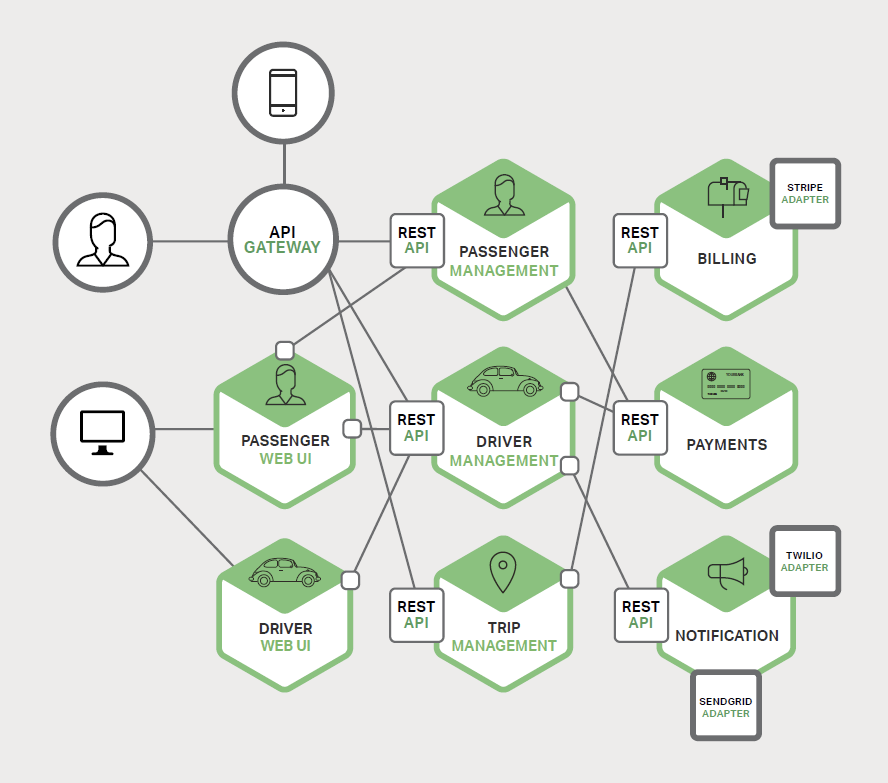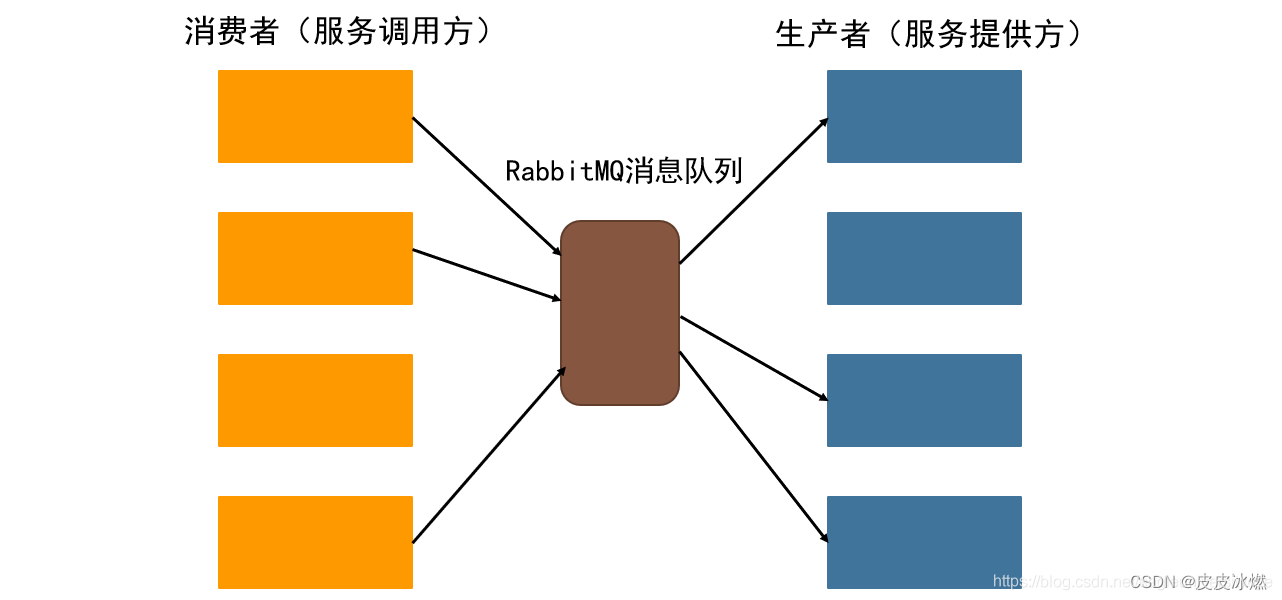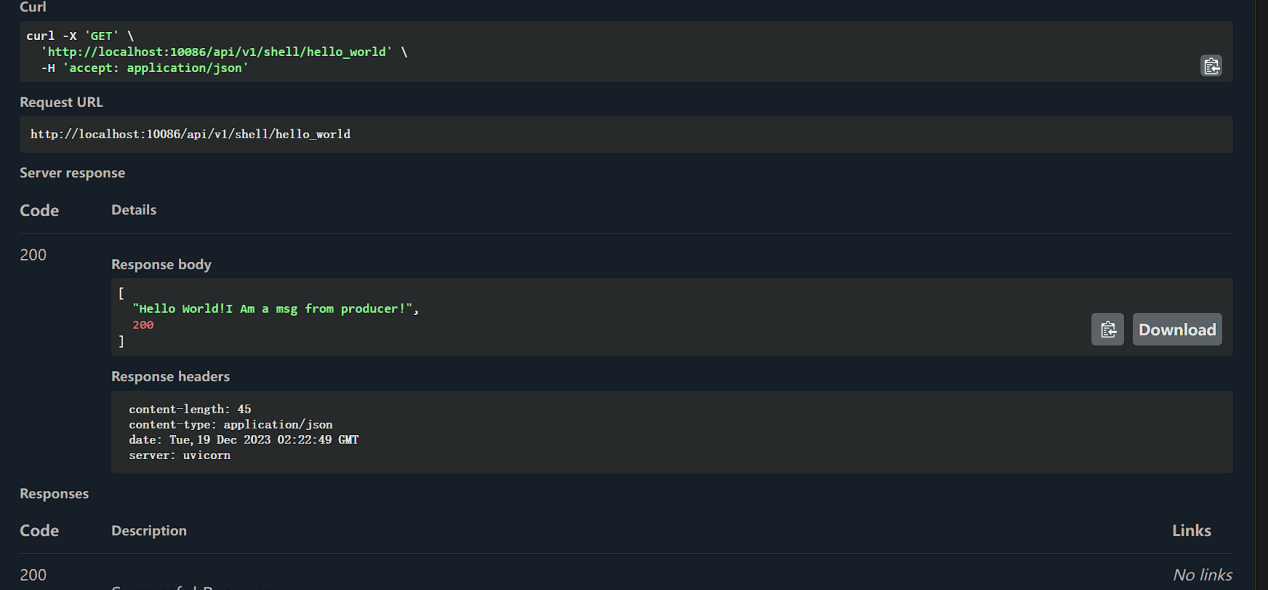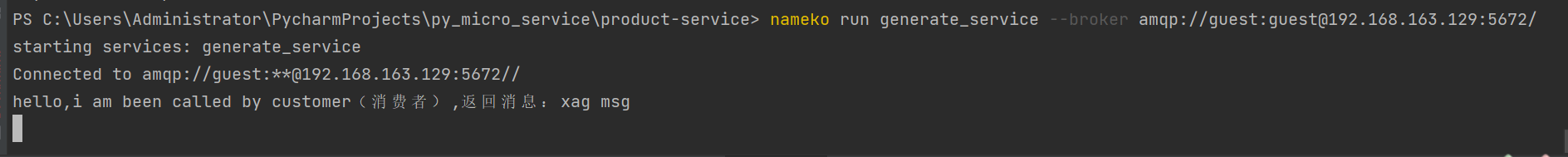1
2
3
4
5
6
7
8
9
10
11
12
13
14
15
16
17
18
19
20
21
22
23
24
25
26
27
28
29
30
31
32
33
34
35
36
37
38
39
40
41
42
|
import logging
import sys
from nameko.standalone.rpc import ClusterRpcProxy
import uvicorn
from fastapi import FastAPI
from loguru import logger
from app.http_server.log.log_base import LOG_DIR
from app.http_server.log.log_config import InterceptHandler, format_record
from app.http_server.router.router import api_router
from app.run.constant import app_port, log_man_input_path, log_man_out_path, publish_date, build_date, py_server_version
def init_app():
"""
APP init : log router ...
:return:
"""
app = FastAPI(title="CTS Log Reporter", version="0.0.1",
description="Calmcar Tools System: Log analysis and reporter platform", debug=True)
app.include_router(router=api_router, prefix="/api/v1")
logging.getLogger().handlers = [InterceptHandler()]
logger.configure(
handlers=[{"sink": sys.stdout, "level": logging.DEBUG, "format": format_record}])
logger.add(LOG_DIR, encoding='utf-8', rotation="12:00")
logger.debug('日志系统已加载... 当前日志所在目录:' + LOG_DIR)
logging.getLogger("uvicorn.access").handlers = [InterceptHandler()]
return app
app = init_app()
if __name__ == '__main__':
uvicorn.run(app='main:app', host='0.0.0.0', port=app_port, reload=True, workers=4)
|